The easiest way to watch is directly in your browser using the Web TV web app by IPTVSmarters, though it is not recommended as it has some compatibility issues for some channels.
Step 1: Just head to http://webtv-new.iptvsmarters.com/ and click on “Add Profile” and then “PLAYER API”.
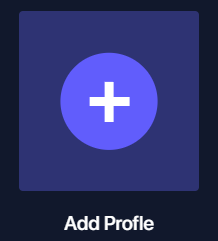
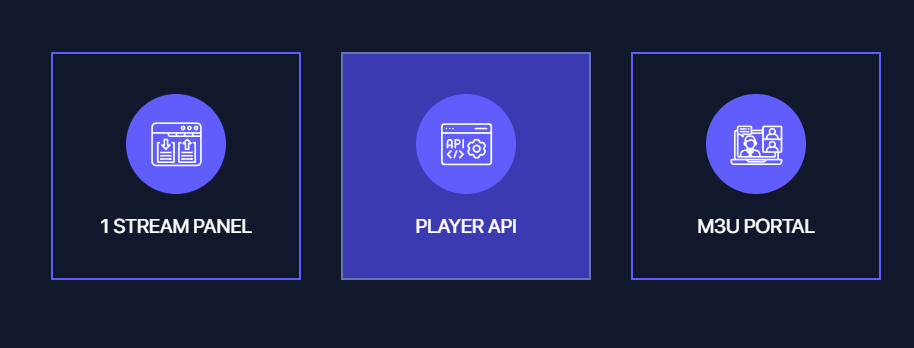
Step 2: Login using your IPTV login details which was sent in your email after purchasing a subscription from https://iptvbadger.com

Simple as that! You can now watch directly in your browser.

Note: It may take up to 10 minutes to load your channels and movies, if you just see a blank page with a spinning loading icon, don't panic! This just means it is downloading your massive library.